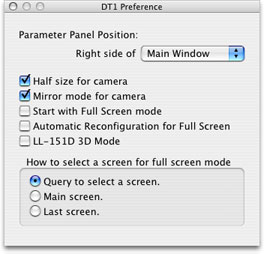
You can choose the default position of Parameter Settings window from two choices, right side of the Main Window and right side in the Main Screen.
You can indicate whether the images are displayed in half size or not when the video input is from external camera.
You can indicate whether the captured image is flipped horizontally or not when the video input is from external camera.
DT1 will start with full screen mode if the check box labeled full screen mode is on.
You can indicate whether the screen resolution is automatically reconfigured for full screen mode.
You can choose how to select the screen for full screen mode when more than one screens are available from your computer. The alternatives are: to Query to select a screen, to select Main screen without any query, and to select Last screen without any query.
| previous | top | © 2004-2007 Tatsuo Unemi & Daniel Bisig |