Summary
System Requirement
| OS: | MacOS X 10.6 or later. |
| CPU: | Intel Core2 or faster 64 bits. |
| GPU: | The faster the better. |
| Memory: | Standard installation is enough. |
| Disk: | Standard installation is enough. |
| Screen: | 1152×720 pixels or larger. |
| Network: | The Internet connection is required. |
Download & License
The old version 1.4 is here, 1.3.1 is here, 1.3 is here, 1.2 is here and 1.1 is here.
Note: The old versions don't work on 10.6. This is a freeware that you can use in any manner you want, but the contents, animations, images and sounds, displayed by this software are under the copyright of the author. In case you wish to show any parts of the contents in public, please inform the author of when and where it'll be performed. Contect ☞
unemi-sbart(at)iss(dot)soka(dot)ac(dot)jp
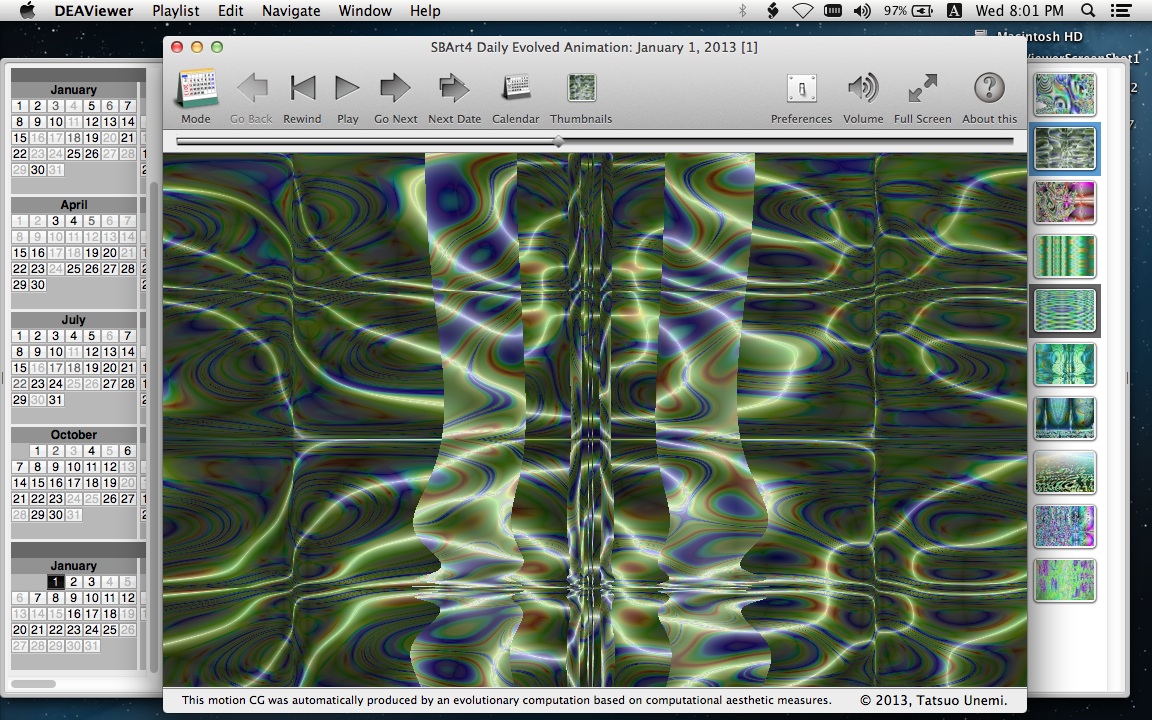
Version History
- October 9, 2016: version 1.4.5 was released on App Store. It supports macOS 10.12 Sierra.
- October 29, 2013: version 1.4.4 was released on App Store. It supports OS X 10.9 Mavericks and HiDPI mode of Retina display.
- October 10, 2013: version 1.4.3 was released on App Store, with an extension of hi-resolution printing.
- July 24, 2013: version 1.4.2 was released on App Store, with small extension and bug fixes.
- February 25, 2013: version 1.4.1 was released on App Store.
- February 13, 2013: version 1.4 was released. GUI was redesigned.
- February 9, 2013: version 1.3.1 was released. Bugs were fixed for OS X 10.8.
- February 5, 2013: version 1.3 was released. Printing an image and a playlist were implemented. You can go back to the piece previousely played back. You can move to any position in a piece by the progression indicator at the bottom of the window. You can adjust the sound volume.
- January 21, 2013: version 1.2 was released. Playlist got available to collect your favorite pieces.
- January 12, 2013: The first public version 1.1 was released.